Samsung is bolstering its family of ATIV devices with the newly announced ATIV Tab 3, which it claims to be the thinnest Windows 8 tablet on the market. Weighing just 1.2 pounds and measuring 0.32-inches thin, the ATIV Tab 3 is slightly more compact than Apple’s 0.37-inch 1.4 pound fourth generation iPad. When it ships in August, the Tab 3 will cost $699 and come with a keyboard folio case.
Powered by an Intel Atom Z2760 processor, the ATIV Tab 3 comes with 2GB of RAM, a 10.1-inch 1366 x 768 display and a 720p front-facing camera. Apple’s most recent iPad, however, comes with a sharper 2048 x 1538 9.7-inch touch screen display. Samsung promises that its Windows 8 tablet will boast up to 10 hours of battery life, and the slate comes with 64GB of internal storage space.
Windows 7 Upgrade
2013年6月20日星期四
2013年6月14日星期五
Best Windows 8 laptops 2013: The best laptops available to buy today
So you're looking to buy a new laptop but are confused by all the options out there. If you're looking for the best Windows 8 laptops of 2013, you've come to the right place. Here we will guide you through the hottest laptops of the year, to help you reach a decision on buying the right device for you.
Our list of seven great laptops covers all ultrabooks, tablet-come-pc devices, and all sizes and prices, so you'll be armed with everything you need when choosing to buy. We'll be regularly updating this feature with the latest and greatest laptops we review, so you can see where the smart money is heading.
Windows 8 caused something of a storm when it arrived. The radically different user interface meant that it won a lot of detractors, and not much love. When we reviewed it though, we actually found the OS to be leaps and bounds ahead of Windows 7. Of course, the Start screen isn't for everyone, and there are some navigational and UI problems that have come with the switch, but sometimes you need to change things a lot to get to the next step of evolution.
Initially, one of the things we hated doing was running Windows 8 on a laptop. It was a thankless task, as we'd found that the OS was better on desktops, especially multi-monitor systems. As time has gone on though, laptops have adopted various methods of interaction that make using the touch-based operating system more pleasant, and make Windows 8 come alive.
But the problem we noticed, was that we got asked a lot, "Which Windows 8 laptop should I buy" because there was some confusion about what machines did and didn't do justice to the OS. So here we are, with our list of the best Windows 8 hardware. Stick with the machines on this list, and you shouldn't go too far wrong.
7. Acer Aspire S7 Ultrabook

What the Acer brings is some solid build quality in a really compact little package. You also get a gorgeous 1080p screen which is also a winner when it comes to responsiveness. Everything here looks and feels fantastic.
It is a bit expensive though, especially considering the prices of the machines at the top of this list, and the features they have. The trackpad is a bit too small to be enormously practical and the battery life could be better. It remains a machine that's well worth considering though.
Price: £1,165
Quick verdict: Acer's got the S7's exterior design locked down, the slender design, low weight and 1080p screen are each huge plus points. But under the hood the Intel Core i5 processor isn't much to shout about for the near-£1,200 price tag. The S7 doesn't have any *major* slip ups to speak of, but that price is far from right and it's this that holds it back from that Brucey bonus and a higher score on the board. Otherwise it wins at Windows 8.
Full review: Acer Aspire S7 Ultrabook review
6. HP Envy X2

The HP is an interesting proposition, it reduces its asking price by offering an Atom processor, which also uses much less power than most Intel Core processors. This is a good thing for people on the move, but perhaps not so for those who want a full-power computing experience. But the fact that this tiny tablet can be detached, and used as a lightweight device that's a proper tablet, puts it over many of the other "convertible" laptops in the portability stakes.
At £800 it's the cheapest laptop on this list, but it's still quite expensive for an Atom-powered device. Don't forget, the Atom was the processor designed for cheap netbook computers, rather than high-end laptops.
It has a 720p screen, but it's responsive and on a machine this size, higher resolutions would make the touchscreen a pain to use without a stylus. It's a different product, but it remains worth considering if you need maximum battery life in a tiny package.
Price: £800
Quick verdict: There are plenty of positives to take from the HP Envy x2, but its the price which more or less rules out this Windows 8 laptop-meets-tablet hybrid. It's well built, includes future-thinking tech like NFC, has a long-lasting battery life but the limited performance from the Atom processor and near-£800 price point is more likely to incite fury than your friends' envy. Not a bad product, just one that's poorly positioned on the price ladder.
Full review: HP Envy X2 review
5. Lenovo IdeaPad Yoga 13

The Yoga is a cunning machine, with a screen that's designed to bend into a shape that's useful for you. This, of course, means that the touchscreen is pushed to the forefront of what you do, and that's why it works for Windows 8. It's got the usual Lenovo plus points too, including solid design and a pleasant keyboard.
It's arguably a little bit expensive, but no more so than most Ultrabooks we see, and at £1,000 it's cheaper than many. The 1600x900 display is sub-Full HD, but that's not really a problem as it's easily high enough for most uses.
Price: £1,000
Quick verdict: The Yoga 13 is as much a visual treat as it is an excellently designed laptop. We love the way the screen can be positioned through 360 degrees, but the overall expense and exposed keyboard in the tablet-like position are two standout issues. Still, if you're after a Windows 8 laptop-meets-tablet then we think this design solution is up there with the best.
Full review: Lenovo IdeaPad Yoga 13
4. Apple MacBook Pro

When Windows 8 first came out, we joked that it was the idea computer on which to run Windows 8. The fact is though, Macs have, since the introduction of Intel processors, been ideal for running Windows. For a start, like Apple or not, you can't argue that it builds some of the most beautiful and solid hardware. The Pro is nothing short of amazing, and anyone who has used Windows on Apple hardware will no doubt agree.
The problems are simple too, the MacBook Pro is still fiendishly expensive, but is far higher spec than most Ultrabooks. This means you get a solid machine that's got desktop performance - with a proper graphics card - which you won't seen in most Ultrabooks. And, of course, when you don't want to use Windows for a bit, you've got the option of OS X waiting.
Price: £1,799
Quick verdict: If you absolutely can't wait to buy a laptop then the mid-2012 MacBook Pro will do you proud, otherwise we'd suggest waiting for a 2013 design refresh. Despite its power, great OS and speedy connectivity, it's hard for the mid-2012 model not to be overshadowed by the Retina display version. Both are "Apple expensive" though, but we reckon worth every penny.
Full review: Apple MacBook Pro review
3. Microsoft Surface Pro

The Surface Pro got a bit of a bashing when it launched in America, and an overly long and tedious wait in the UK had us a bit riled too. But the simply fact is, it's a leader in the Windows 8 tablet stakes. And with it coming from Microsoft, you've be a bit annoyed if it wasn't. It's powerful enough for most use, while retaining the portability that most Windows 8 laptops don't really have.
The optional, but essential, keyboard covers are too expensive though, and we find it odd that you don't get one included because without it this machine doesn't add up as well. With one attached though, the devices is protected in your bag, and better still you have a really credible typing surface on which to work. The screen is good, with a 1080p resolution, which makes it a great media playback device, as well as being handy for general commuter work.
Price: £719
Quick verdict: Surface Pro is all about its build quality and quality 1080p screen. Otherwise there are lots of qualms that amount to a less impressive hybrid product oveall, but one with stacks of potential. Iron out the price point and it's a winner despite the shortcomings.
Full review: Microsoft Surface Pro review
2. Dell XPS 12

The Dell XPS 12's strength is that it thinks about what users might want from a laptop in the touchscreen age, and gives them something that works brilliantly as a laptop, but also as a media player and even a tablet. It might not be the lightest tablet you can buy, but it's certainly nice to have the option to simply flip the screen around and chose how you want to use it.
The touchscreen makes it a natural Windows 8 laptop, and we liked using it flipped around so we could get a nice media playback system for the aeroplane. We loved the quality of the screen too, which at 1080p has loads of detail. The only real problems are the high price and the fact that it's really too heavy to use as a "proper" tablet. That's not to say it's not useful in that mode though, it is, and we liked using it.
It's worth noting that the review model we saw was the pre-Haswell machine, Dell has announced an update which will use the new Intel processor to massively increase the battery life of this laptop, so it's well worth considering, but hold off until the new model becomes available.
Price: £1,000
Quick verdict: The 1080p screen makes this the ideal multimedia laptop, and the screen flexibility means that it's ideal for use in a load of different situations. There's more than enough power here, even for the demanding user, and the screen resolution and quality is honestly staggering. This is a fantastic laptop that has a party trick. It will suit those who want to use that screen in all manner of positions, and those who want to use it as a straight laptop.
Full review: Dell XPS 12 review
1. Sony Vaio Pro 13-inch

And here we are, our favourite laptop for Windows 8, and to be honest, one of our favourite laptops of all time. From the first minute you see this machine it's on a mission to impress you. It's light, well-built and looks amazing.
Of course, it's not free of problems. But we honestly think most of them won't bother us day to day. It has a loud fan, which you'll notice in high-performance mode, and there's some rubbish software forced on you from the factory, like McAfee. But when it comes to doing what laptops do, the Vaio Pro does everything beautifully.
And we have no idea how they made it that light; it must involve magic or something.
Price: £859
Quick verdict: This is it, this is the laptop you should spend your money on. Windows 8 looks great and works brilliantly, the machine is powerful and light, while still looking amazing. If you don't fall in love with it from the minute you turn it first hold it, then you're dead inside.
Our list of seven great laptops covers all ultrabooks, tablet-come-pc devices, and all sizes and prices, so you'll be armed with everything you need when choosing to buy. We'll be regularly updating this feature with the latest and greatest laptops we review, so you can see where the smart money is heading.
Windows 8 caused something of a storm when it arrived. The radically different user interface meant that it won a lot of detractors, and not much love. When we reviewed it though, we actually found the OS to be leaps and bounds ahead of Windows 7. Of course, the Start screen isn't for everyone, and there are some navigational and UI problems that have come with the switch, but sometimes you need to change things a lot to get to the next step of evolution.
Initially, one of the things we hated doing was running Windows 8 on a laptop. It was a thankless task, as we'd found that the OS was better on desktops, especially multi-monitor systems. As time has gone on though, laptops have adopted various methods of interaction that make using the touch-based operating system more pleasant, and make Windows 8 come alive.
But the problem we noticed, was that we got asked a lot, "Which Windows 8 laptop should I buy" because there was some confusion about what machines did and didn't do justice to the OS. So here we are, with our list of the best Windows 8 hardware. Stick with the machines on this list, and you shouldn't go too far wrong.
7. Acer Aspire S7 Ultrabook

What the Acer brings is some solid build quality in a really compact little package. You also get a gorgeous 1080p screen which is also a winner when it comes to responsiveness. Everything here looks and feels fantastic.
It is a bit expensive though, especially considering the prices of the machines at the top of this list, and the features they have. The trackpad is a bit too small to be enormously practical and the battery life could be better. It remains a machine that's well worth considering though.
Price: £1,165
Quick verdict: Acer's got the S7's exterior design locked down, the slender design, low weight and 1080p screen are each huge plus points. But under the hood the Intel Core i5 processor isn't much to shout about for the near-£1,200 price tag. The S7 doesn't have any *major* slip ups to speak of, but that price is far from right and it's this that holds it back from that Brucey bonus and a higher score on the board. Otherwise it wins at Windows 8.
Full review: Acer Aspire S7 Ultrabook review
6. HP Envy X2

The HP is an interesting proposition, it reduces its asking price by offering an Atom processor, which also uses much less power than most Intel Core processors. This is a good thing for people on the move, but perhaps not so for those who want a full-power computing experience. But the fact that this tiny tablet can be detached, and used as a lightweight device that's a proper tablet, puts it over many of the other "convertible" laptops in the portability stakes.
At £800 it's the cheapest laptop on this list, but it's still quite expensive for an Atom-powered device. Don't forget, the Atom was the processor designed for cheap netbook computers, rather than high-end laptops.
It has a 720p screen, but it's responsive and on a machine this size, higher resolutions would make the touchscreen a pain to use without a stylus. It's a different product, but it remains worth considering if you need maximum battery life in a tiny package.
Price: £800
Quick verdict: There are plenty of positives to take from the HP Envy x2, but its the price which more or less rules out this Windows 8 laptop-meets-tablet hybrid. It's well built, includes future-thinking tech like NFC, has a long-lasting battery life but the limited performance from the Atom processor and near-£800 price point is more likely to incite fury than your friends' envy. Not a bad product, just one that's poorly positioned on the price ladder.
Full review: HP Envy X2 review
5. Lenovo IdeaPad Yoga 13

The Yoga is a cunning machine, with a screen that's designed to bend into a shape that's useful for you. This, of course, means that the touchscreen is pushed to the forefront of what you do, and that's why it works for Windows 8. It's got the usual Lenovo plus points too, including solid design and a pleasant keyboard.
It's arguably a little bit expensive, but no more so than most Ultrabooks we see, and at £1,000 it's cheaper than many. The 1600x900 display is sub-Full HD, but that's not really a problem as it's easily high enough for most uses.
Price: £1,000
Quick verdict: The Yoga 13 is as much a visual treat as it is an excellently designed laptop. We love the way the screen can be positioned through 360 degrees, but the overall expense and exposed keyboard in the tablet-like position are two standout issues. Still, if you're after a Windows 8 laptop-meets-tablet then we think this design solution is up there with the best.
Full review: Lenovo IdeaPad Yoga 13
4. Apple MacBook Pro

When Windows 8 first came out, we joked that it was the idea computer on which to run Windows 8. The fact is though, Macs have, since the introduction of Intel processors, been ideal for running Windows. For a start, like Apple or not, you can't argue that it builds some of the most beautiful and solid hardware. The Pro is nothing short of amazing, and anyone who has used Windows on Apple hardware will no doubt agree.
The problems are simple too, the MacBook Pro is still fiendishly expensive, but is far higher spec than most Ultrabooks. This means you get a solid machine that's got desktop performance - with a proper graphics card - which you won't seen in most Ultrabooks. And, of course, when you don't want to use Windows for a bit, you've got the option of OS X waiting.
Price: £1,799
Quick verdict: If you absolutely can't wait to buy a laptop then the mid-2012 MacBook Pro will do you proud, otherwise we'd suggest waiting for a 2013 design refresh. Despite its power, great OS and speedy connectivity, it's hard for the mid-2012 model not to be overshadowed by the Retina display version. Both are "Apple expensive" though, but we reckon worth every penny.
Full review: Apple MacBook Pro review
3. Microsoft Surface Pro

The Surface Pro got a bit of a bashing when it launched in America, and an overly long and tedious wait in the UK had us a bit riled too. But the simply fact is, it's a leader in the Windows 8 tablet stakes. And with it coming from Microsoft, you've be a bit annoyed if it wasn't. It's powerful enough for most use, while retaining the portability that most Windows 8 laptops don't really have.
The optional, but essential, keyboard covers are too expensive though, and we find it odd that you don't get one included because without it this machine doesn't add up as well. With one attached though, the devices is protected in your bag, and better still you have a really credible typing surface on which to work. The screen is good, with a 1080p resolution, which makes it a great media playback device, as well as being handy for general commuter work.
Price: £719
Quick verdict: Surface Pro is all about its build quality and quality 1080p screen. Otherwise there are lots of qualms that amount to a less impressive hybrid product oveall, but one with stacks of potential. Iron out the price point and it's a winner despite the shortcomings.
Full review: Microsoft Surface Pro review
2. Dell XPS 12

The Dell XPS 12's strength is that it thinks about what users might want from a laptop in the touchscreen age, and gives them something that works brilliantly as a laptop, but also as a media player and even a tablet. It might not be the lightest tablet you can buy, but it's certainly nice to have the option to simply flip the screen around and chose how you want to use it.
The touchscreen makes it a natural Windows 8 laptop, and we liked using it flipped around so we could get a nice media playback system for the aeroplane. We loved the quality of the screen too, which at 1080p has loads of detail. The only real problems are the high price and the fact that it's really too heavy to use as a "proper" tablet. That's not to say it's not useful in that mode though, it is, and we liked using it.
It's worth noting that the review model we saw was the pre-Haswell machine, Dell has announced an update which will use the new Intel processor to massively increase the battery life of this laptop, so it's well worth considering, but hold off until the new model becomes available.
Price: £1,000
Quick verdict: The 1080p screen makes this the ideal multimedia laptop, and the screen flexibility means that it's ideal for use in a load of different situations. There's more than enough power here, even for the demanding user, and the screen resolution and quality is honestly staggering. This is a fantastic laptop that has a party trick. It will suit those who want to use that screen in all manner of positions, and those who want to use it as a straight laptop.
Full review: Dell XPS 12 review
1. Sony Vaio Pro 13-inch

And here we are, our favourite laptop for Windows 8, and to be honest, one of our favourite laptops of all time. From the first minute you see this machine it's on a mission to impress you. It's light, well-built and looks amazing.
Of course, it's not free of problems. But we honestly think most of them won't bother us day to day. It has a loud fan, which you'll notice in high-performance mode, and there's some rubbish software forced on you from the factory, like McAfee. But when it comes to doing what laptops do, the Vaio Pro does everything beautifully.
And we have no idea how they made it that light; it must involve magic or something.
Price: £859
Quick verdict: This is it, this is the laptop you should spend your money on. Windows 8 looks great and works brilliantly, the machine is powerful and light, while still looking amazing. If you don't fall in love with it from the minute you turn it first hold it, then you're dead inside.
2013年5月30日星期四
What's new in Windows 8 Blue (Windows 8.1)
Microsoft will soon be updating the much maligned Windows 8 operating system with version 8.1 (previously under code name "Blue"). Based on feedback from users and the touch-enabled direction computers are taking, Windows 8.1 will bring a number of improvements. Perhaps most notably, the ability to start in desktop mode and the return of the start button.
Paul Thurrott reports on SuperSite for Windows that the new Start button on the desktop changes color when you hover over it with the mouse, much like the Charms feature does. This suggests the Start button isn't the key to the Start menu of Windows past, but rather just a simple shortcut. Startup in desktop mode will also be available, Thurrott says, but is off by default.
Other features coming in the free upgrade on June 26 include more personalisation features (more Start screen backgrounds and Lock screen slideshows), global search, resizable apps (yay!), and more navigation controls. Learn more about what's coming up on the Windows blog.
Critics may say Microsoft is backtracking, but personally I think the fact the company is listening to user concerns and addressing them is a good thing.
Paul Thurrott reports on SuperSite for Windows that the new Start button on the desktop changes color when you hover over it with the mouse, much like the Charms feature does. This suggests the Start button isn't the key to the Start menu of Windows past, but rather just a simple shortcut. Startup in desktop mode will also be available, Thurrott says, but is off by default.
Other features coming in the free upgrade on June 26 include more personalisation features (more Start screen backgrounds and Lock screen slideshows), global search, resizable apps (yay!), and more navigation controls. Learn more about what's coming up on the Windows blog.
Critics may say Microsoft is backtracking, but personally I think the fact the company is listening to user concerns and addressing them is a good thing.
2013年4月24日星期三
Nokia's Windows Phone 8-powered Lumia 720
Nokia completed its Windows 8 range with two new models recently, including this midrange offering the 720. With a choice of five Lumias it's now clearer to see what Nokia hopes to achieve.
The 720 strikes me as the Ford Cortina of the Lumias, a well made mass market compact. The 720 has everything going for it except, perhaps, its price - and by the time you read this that might have changed.

Style-wise it's another strong product - resembling the tapered unibody design of the HTC Windows models. It's very thin and light, much more comfortable to hold and put in your pocket than its bigger siblings. It's also 32g lighter than the Lumia 820, and boy, do you appreciate every gramme. The 720 is available in red, cyan and yellow as well as black and white - the red that Nokia has deployed here is less aggressive than other models, and the polybicarbonate casing more matte, and therefore less slippy. The 720 permits hot swappable removable MicroSD cards for expansion - which you'll need, with just 8GB (5GB free) on board.
The engine inside the phone is the more modest dual-core 1GHz Qualcomm Snapdragon S4 Plus MSM8227, with 512MB of RAM - the combination found in the 520 and 620 Lumias. This flies through everyday tasks. In practice you rarely notice the difference between this and the Lumia 920's 1.5GHz Snapdragon brain.

Goodbye pointy corners, the rounded form factor adorns most of the Lumia range now
For instance, you may notice that with several web pages loaded, models with the lower spec (including this one) may not maintain the page when you switch away, obliging a page reload when you return to the browser app. Other than that Windows Phone lives up to its reputation as the most smooth, fast and functional smartphone OS. The memory ceiling here may prove to be rather low for some games. Temple Run, for example, requires 1GB of RAM.
What's missing is support for LTE - but we've yet to see competitive tariffs in the UK for 4G, so this may not affect you too much. Data performance on DC-HSPA (indicated by the H+ symbol) was terrific on 3's network, and where I could find it, T-Mobile and Vodafone's too. This gives you download speeds very close to 4G speeds, but without the cost and power penalties, or the bugs.

Customised homescreen and Nokia's Glam Me app
The headline-grabber on the 720 is the battery life. I found this to be the first Windows phone to make it comfortably into a third day on a single charge. That's thanks to the 2000mAh battery used in the 920, and the Lumia's much more conservative CPU. I achieved this by setting my two ActiveSync calendars to push and every 30 minutes (respectively), with one IMAP email account set to check every 30 minutes and the others set to manual retrieval. NFC and Bluetooth were turned off.
I could conceivably have stretched the battery even longer. This is massively impressive. Newer Android models with larger batteries barely make it past 6pm. Nokia claims a talktime of 23 hours on GSM and over 13 hours on 3G.

The screen performs well in sunlight which is handy for the Smartshooting camera features
I am a fan of Nokia's OLED screens, but the 720 here uses a cheaper and more conventional IPS display. The deep colours aren't as rich as an OLED but the more muted hues work better in practice, they're more legible on Windows Phone where the theme tint is used by applications for emphasised text, and the 720 performed really well in sunlight. Or whatever passes for sunlight in April in the UK.
The phone supports HD voice calling and both earpiece and external speaker were loud and clear. So the 720 and the 620 deal with one of the fair criticisms of the 820 and 920, for being far too quiet outdoors.
The 720 is pitched on its main 6.7MP camera, which boasts a large f/1.9 aperture for better photos in low light conditions. In practice it was a mixed bag, with plenty of scope for improvement for day light shots. The 1.3MP front-facing camera proved to be well above average,


The 720 also handles wireless charging via a sub-£20 clip-on sled (sold separately). If you've got a couple of Qi chargers you really, really do appreciate the convenience. And the Qi standard is now winning critical support, Samsung will support it in the S4, and so it looks like being the VHS rather than the Betamax of the wireless charging wars.
As for Windows Phone 8 - there's nothing to add that we haven't already said. It's a strong platform that's far more friendly and usable than Android or iOS. It gets better the longer you use it. However, while rival BlackBerry is adding features to its new BB10 system at a furious rate, Microsoft continues at its own sweet pace, which is a very slow pace indeed.
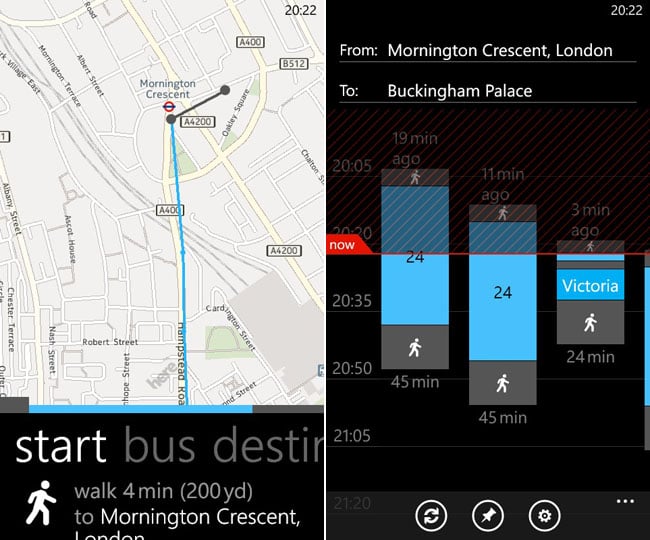
Public outing: Nokia's HERE Transit app
No significant new features have been added in the six months since Windows 8 rolled out last autumn. (There's an official list here). I suspect Nokia could add an impressive amount to WinPho - for example, old favourites such as profiles, and on-device search - in next to no time, if it could. But of course it can't - the platform is locked down so tightly.
Nokia can, however, improve its bundled mapping technology, and this is a major draw. Now branded 'HERE', you get offline vector global maps, turn-by-turn navigation and the City Lens local info app. The brilliant HERE Transit (or Public Transport) is a free download. I found HERE maps invaluable on two recent European trips, Maps uses no data, and Transit found me Amsterdam and Barcelona's buses trains and maps with great accuracy.
So what is Nokia trying to do with Lumia? The intent behind the 520 and 620 is clear enough: provide a far superior alternative to Landfill Android, at Landfill Android prices. And the 720?
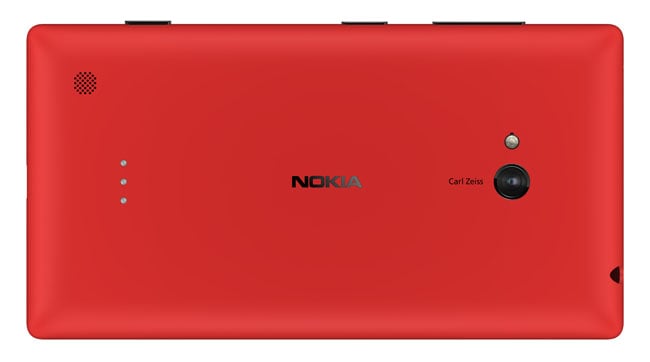
The wide aperture 6.7MP snapper is designed for improved low light shooting
Forget the immediate marketing ("chic") which appears to pitch the 720 as a lifestyle device for fashionable twentysomethings. This is a market loyal to its iPhone and Galaxys. Where the Lumia 620 and 720 really stand out is as reliable, no nonsense functional phones. These phones do the basics brilliantly, and the 720 in particularly has a quite unmatched battery life.
The 720 strikes me as the Ford Cortina of the Lumias, a well made mass market compact. The 720 has everything going for it except, perhaps, its price - and by the time you read this that might have changed.

Style-wise it's another strong product - resembling the tapered unibody design of the HTC Windows models. It's very thin and light, much more comfortable to hold and put in your pocket than its bigger siblings. It's also 32g lighter than the Lumia 820, and boy, do you appreciate every gramme. The 720 is available in red, cyan and yellow as well as black and white - the red that Nokia has deployed here is less aggressive than other models, and the polybicarbonate casing more matte, and therefore less slippy. The 720 permits hot swappable removable MicroSD cards for expansion - which you'll need, with just 8GB (5GB free) on board.
The engine inside the phone is the more modest dual-core 1GHz Qualcomm Snapdragon S4 Plus MSM8227, with 512MB of RAM - the combination found in the 520 and 620 Lumias. This flies through everyday tasks. In practice you rarely notice the difference between this and the Lumia 920's 1.5GHz Snapdragon brain.

Goodbye pointy corners, the rounded form factor adorns most of the Lumia range now
For instance, you may notice that with several web pages loaded, models with the lower spec (including this one) may not maintain the page when you switch away, obliging a page reload when you return to the browser app. Other than that Windows Phone lives up to its reputation as the most smooth, fast and functional smartphone OS. The memory ceiling here may prove to be rather low for some games. Temple Run, for example, requires 1GB of RAM.
What's missing is support for LTE - but we've yet to see competitive tariffs in the UK for 4G, so this may not affect you too much. Data performance on DC-HSPA (indicated by the H+ symbol) was terrific on 3's network, and where I could find it, T-Mobile and Vodafone's too. This gives you download speeds very close to 4G speeds, but without the cost and power penalties, or the bugs.

Customised homescreen and Nokia's Glam Me app
The headline-grabber on the 720 is the battery life. I found this to be the first Windows phone to make it comfortably into a third day on a single charge. That's thanks to the 2000mAh battery used in the 920, and the Lumia's much more conservative CPU. I achieved this by setting my two ActiveSync calendars to push and every 30 minutes (respectively), with one IMAP email account set to check every 30 minutes and the others set to manual retrieval. NFC and Bluetooth were turned off.
I could conceivably have stretched the battery even longer. This is massively impressive. Newer Android models with larger batteries barely make it past 6pm. Nokia claims a talktime of 23 hours on GSM and over 13 hours on 3G.

The screen performs well in sunlight which is handy for the Smartshooting camera features
I am a fan of Nokia's OLED screens, but the 720 here uses a cheaper and more conventional IPS display. The deep colours aren't as rich as an OLED but the more muted hues work better in practice, they're more legible on Windows Phone where the theme tint is used by applications for emphasised text, and the 720 performed really well in sunlight. Or whatever passes for sunlight in April in the UK.
The phone supports HD voice calling and both earpiece and external speaker were loud and clear. So the 720 and the 620 deal with one of the fair criticisms of the 820 and 920, for being far too quiet outdoors.
The 720 is pitched on its main 6.7MP camera, which boasts a large f/1.9 aperture for better photos in low light conditions. In practice it was a mixed bag, with plenty of scope for improvement for day light shots. The 1.3MP front-facing camera proved to be well above average,


The 720 also handles wireless charging via a sub-£20 clip-on sled (sold separately). If you've got a couple of Qi chargers you really, really do appreciate the convenience. And the Qi standard is now winning critical support, Samsung will support it in the S4, and so it looks like being the VHS rather than the Betamax of the wireless charging wars.
As for Windows Phone 8 - there's nothing to add that we haven't already said. It's a strong platform that's far more friendly and usable than Android or iOS. It gets better the longer you use it. However, while rival BlackBerry is adding features to its new BB10 system at a furious rate, Microsoft continues at its own sweet pace, which is a very slow pace indeed.
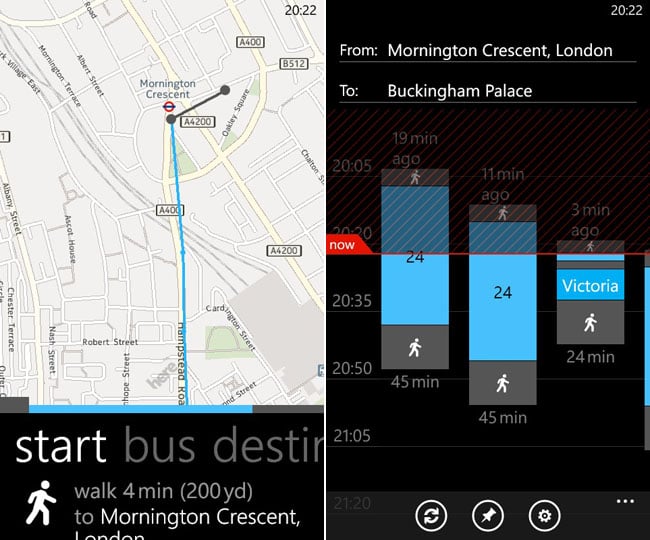
Public outing: Nokia's HERE Transit app
No significant new features have been added in the six months since Windows 8 rolled out last autumn. (There's an official list here). I suspect Nokia could add an impressive amount to WinPho - for example, old favourites such as profiles, and on-device search - in next to no time, if it could. But of course it can't - the platform is locked down so tightly.
Nokia can, however, improve its bundled mapping technology, and this is a major draw. Now branded 'HERE', you get offline vector global maps, turn-by-turn navigation and the City Lens local info app. The brilliant HERE Transit (or Public Transport) is a free download. I found HERE maps invaluable on two recent European trips, Maps uses no data, and Transit found me Amsterdam and Barcelona's buses trains and maps with great accuracy.
So what is Nokia trying to do with Lumia? The intent behind the 520 and 620 is clear enough: provide a far superior alternative to Landfill Android, at Landfill Android prices. And the 720?
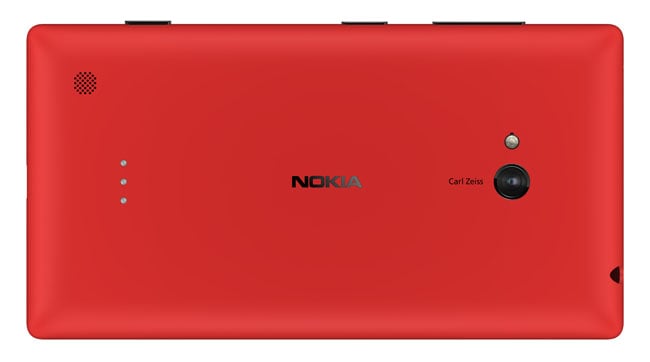
The wide aperture 6.7MP snapper is designed for improved low light shooting
Forget the immediate marketing ("chic") which appears to pitch the 720 as a lifestyle device for fashionable twentysomethings. This is a market loyal to its iPhone and Galaxys. Where the Lumia 620 and 720 really stand out is as reliable, no nonsense functional phones. These phones do the basics brilliantly, and the 720 in particularly has a quite unmatched battery life.
2013年4月11日星期四
Windows Phone 8 To Support 1080p Displays This Year?
A new report claims Windows Phone 8 will support 1080p displays by the end of 2013.
Sources talking to The Verge claim support for new displays will come to Windows Phone 8 in the upcoming General Distribution Release 3 sometime later this year. The update will let Windows Phone manufacturers create phones with 1080p display and screens that measure 5-inches or more.
Such an update would help Windows Phone 8 compete against recent Android smartphones. The latest flagship phones from HTC, Samsung, Sony and others all have 1080p displays while Windows Phone 8 only support display resolutions of up to 1280×768 (the display on the Lumia 920).
The update may also add support for the latest Qualcomm processors such as the Snapdragon 600 and Snapdragon 800. The HTC One and Samsung Galaxy S4 both use the Snapdragon 600 processor in the U.S.
Overall the update would likely mean that HTC and Samsung could release Windows Phone 8 versions of their most recent flagship smartphones without changing much. If anything, the companies may want to change the shell case for such phones.
Previous rumors said HTC had plans for a “Zenith” Windows Phone, though it scrapped those plans because the platform didn’t support 1080p displays. The rumored update would let HTC release the Zenith phone in time for the holiday season. Such a phone would be able to compete with more recent Android phones better than the current crop of Windows Phones do.
The rumored GDR3 will reportedly come before Windows Phone Blue, which has a rumored early 2014 release window. This update will add some new hardware options, while Windows Phone Blue will reportedly help bring Windows Phone 8 closer to Windows 8.
Windows Phone Blue and Windows Blue will likely make it easier to sync data between the desktop and mobile platforms. The updates would let users sync open tabs in Internet Explorer, for example.
Sources talking to The Verge claim support for new displays will come to Windows Phone 8 in the upcoming General Distribution Release 3 sometime later this year. The update will let Windows Phone manufacturers create phones with 1080p display and screens that measure 5-inches or more.
Such an update would help Windows Phone 8 compete against recent Android smartphones. The latest flagship phones from HTC, Samsung, Sony and others all have 1080p displays while Windows Phone 8 only support display resolutions of up to 1280×768 (the display on the Lumia 920).
The update may also add support for the latest Qualcomm processors such as the Snapdragon 600 and Snapdragon 800. The HTC One and Samsung Galaxy S4 both use the Snapdragon 600 processor in the U.S.
Overall the update would likely mean that HTC and Samsung could release Windows Phone 8 versions of their most recent flagship smartphones without changing much. If anything, the companies may want to change the shell case for such phones.
Previous rumors said HTC had plans for a “Zenith” Windows Phone, though it scrapped those plans because the platform didn’t support 1080p displays. The rumored update would let HTC release the Zenith phone in time for the holiday season. Such a phone would be able to compete with more recent Android phones better than the current crop of Windows Phones do.
The rumored GDR3 will reportedly come before Windows Phone Blue, which has a rumored early 2014 release window. This update will add some new hardware options, while Windows Phone Blue will reportedly help bring Windows Phone 8 closer to Windows 8.
Windows Phone Blue and Windows Blue will likely make it easier to sync data between the desktop and mobile platforms. The updates would let users sync open tabs in Internet Explorer, for example.
Nokia Music+ app launched for Windows 8, Windows RT
Nokia has released the Nokia Music+ app for Windows 8 and Windows RT. The app allows subscribers of Nokia Music+ to use the service on their Windows 8/ RT devices. The app is a free download on the Windows Store and allows users to listen to music mixes, download mixes for offline listening, listen to their own music and get mix recommendations and artist information, and beam music wirelessly to supported smart TVs or other DLNA-enabled devices.
The app also lets users pin playlists and artist playlists (mixes) to the start screen and switch to Snap View minimising Nokia Music on the home screen but still offer the ability to access music controls
Nokia had announced Nokia Music+ in January and started to. The service is available for a subscription fee of $3.99 in the US and euro 3.99 in other markets and allows users to create custom music playlists based on artists, genres,and other attributes. It offers add-on features like infinite skips, unlimited downloads, higher quality downloads, lyrics, and access on other devices.
The Windows 8 app also offers a 7 day trial of Nokia Music+ with an in-app upgrade path, after its expiry.
The app is available on the Windows 8 Store in the UK, US, Ireland, and Australia, and will be rolled out to other counties where Nokia Music+ is available, in the coming weeks. Existing subscribers can sign-in with the same user credentials to use the service. Nokia Music+ is available in the UK, Ireland, US, Norway, Sweden, France, and Italy.
The app is also one of the first apps to benefit from Windows 8 and Windows Phone 8 sharing the same development kernel, as Nokia says it was able to create the core experience true to the mobile app, very quickly.
The app also lets users pin playlists and artist playlists (mixes) to the start screen and switch to Snap View minimising Nokia Music on the home screen but still offer the ability to access music controls
Nokia had announced Nokia Music+ in January and started to. The service is available for a subscription fee of $3.99 in the US and euro 3.99 in other markets and allows users to create custom music playlists based on artists, genres,and other attributes. It offers add-on features like infinite skips, unlimited downloads, higher quality downloads, lyrics, and access on other devices.
The Windows 8 app also offers a 7 day trial of Nokia Music+ with an in-app upgrade path, after its expiry.
The app is available on the Windows 8 Store in the UK, US, Ireland, and Australia, and will be rolled out to other counties where Nokia Music+ is available, in the coming weeks. Existing subscribers can sign-in with the same user credentials to use the service. Nokia Music+ is available in the UK, Ireland, US, Norway, Sweden, France, and Italy.
The app is also one of the first apps to benefit from Windows 8 and Windows Phone 8 sharing the same development kernel, as Nokia says it was able to create the core experience true to the mobile app, very quickly.
Q&A: Moving On From the Windows 8 Preview
Q.I had the Windows 8 preview software running on an old computer that I don’t use all that much, but lately it has been nagging me to upgrade to the full version and rebooting all the time. What can I do to make these messages go away?
A.Microsoft’s free previews of Windows 8 were never meant to last forever, and these work-in-progress editions expired a few months ago — well after the official version of Windows 8 went on sale on Oct. 26, 2012. To provide motivation to upgrade, the expired preview version will not work properly, reboots every hour or two and strongly suggests that you buy the finished version of the system.
If you liked what you saw with Windows 8 and want to keep it, you can buy the official release and install it on the computer. The standard Windows 8 upgrade costs about $120 and the upgrade to the more full-featured Windows 8 Pro is about $200. (Paul Thurrott’s Supersite for Windows has an article on upgrading to Windows 8 from the preview version that may be helpful.)
If you did not particularly care for Windows 8 or do not want to buy it, going back to the computer’s previous operating system is another option. Unless you installed the Windows 8 preview software on a separate hard-drive partition (and kept your old system in place on another partition) or have a full backup of the old system on hand, be prepared to dig up the system recovery discs that came with the computer and do a clean installation of the older system. As Microsoft states on the Windows 8 Release Preview page, “To go back to your previous version of Windows, you’ll need to reinstall it from the recovery or installation media that came with your PC; typically DVD media.”
If you have your original system installation discs or a copy of Windows from a previous upgrade, you can install the software over the Windows 8 preview; once it is installed, you will also need to download and install all the Windows Update patches for that system as well, since you are basically starting over from scratch. If you do not have any earlier versions of Windows, you can still buy a new copy of Windows 7 from various places around the Web. Once you have the system software you want to use, install the older operating system on the computer to replace the Windows 8 preview software. You should save backup copies of important files before you do, and plan to reinstall the other programs you use with Windows.
If you do not want to spend any money, do not have any Windows discs and still want to get some use out of the computer, you can install a copy of the Linux operating system on the old PC. Although Windows programs will not run on Linux without additional software like Wine, distributions like Ubuntu Linux and Linux Mint are proving to be popular alternative operating systems.
A.Microsoft’s free previews of Windows 8 were never meant to last forever, and these work-in-progress editions expired a few months ago — well after the official version of Windows 8 went on sale on Oct. 26, 2012. To provide motivation to upgrade, the expired preview version will not work properly, reboots every hour or two and strongly suggests that you buy the finished version of the system.
If you liked what you saw with Windows 8 and want to keep it, you can buy the official release and install it on the computer. The standard Windows 8 upgrade costs about $120 and the upgrade to the more full-featured Windows 8 Pro is about $200. (Paul Thurrott’s Supersite for Windows has an article on upgrading to Windows 8 from the preview version that may be helpful.)
If you did not particularly care for Windows 8 or do not want to buy it, going back to the computer’s previous operating system is another option. Unless you installed the Windows 8 preview software on a separate hard-drive partition (and kept your old system in place on another partition) or have a full backup of the old system on hand, be prepared to dig up the system recovery discs that came with the computer and do a clean installation of the older system. As Microsoft states on the Windows 8 Release Preview page, “To go back to your previous version of Windows, you’ll need to reinstall it from the recovery or installation media that came with your PC; typically DVD media.”
If you have your original system installation discs or a copy of Windows from a previous upgrade, you can install the software over the Windows 8 preview; once it is installed, you will also need to download and install all the Windows Update patches for that system as well, since you are basically starting over from scratch. If you do not have any earlier versions of Windows, you can still buy a new copy of Windows 7 from various places around the Web. Once you have the system software you want to use, install the older operating system on the computer to replace the Windows 8 preview software. You should save backup copies of important files before you do, and plan to reinstall the other programs you use with Windows.
If you do not want to spend any money, do not have any Windows discs and still want to get some use out of the computer, you can install a copy of the Linux operating system on the old PC. Although Windows programs will not run on Linux without additional software like Wine, distributions like Ubuntu Linux and Linux Mint are proving to be popular alternative operating systems.
订阅:
博文 (Atom)